
powered by
kvCORE For Real Estate
BHHSConnect is a powerful version of the top rated kvCORE system built exclusively for Berkshire Hathaway HomeServices and is designed to bring your most important technologies under one roof. It’s the next amazing chapter in our legacy of providing unparalleled innovation and resources to you, our Forever Agents, Teams, and your clients.
The SMART Customer Relationship Manager (CRM) uses text, email, phone and video to nurture your contacts intelligently through automation. It helps you manage tasks and stay informed on the go with a native mobile app.
The PRESENT platform is the next-generation CMA and presentation builder that helps you guide clients through an interactive and compelling pricing discussion which uses real-time activity tracking to ensure you win the deal.
Lead Generation opportunities abound through seamless integrations with an open house app, social sharing and paid for campaigns, website squeeze pages and landing pages, and more.
Whether you’re migrating from another CRM or just beginning your Forever Agent journey, dedicating time and attention to detail when onboarding with BHHSConnect is essential. Amazing features like texting, smart campaigns, team integrations, and listing presentations can truly elevate your business! This online resource is intended to set you up for success with BHHSConnect. So let’s get started!
- Join Our Facebook Page – Join our internal BHHSGeorgia Properties Facebook page dedicated to BHHSConnect. Ask questions, share tips/tricks and talk to our community of Agents. Click here to join.
- Complete The Agent Quick Start Training
- Pending
You’re the sole source of knowledge on who your customers are and your relationship with them. Take this opportunity to prepare your Forever Customer Base (FCB) and to gain the knowledge on how to make BHHSConnect work for you.
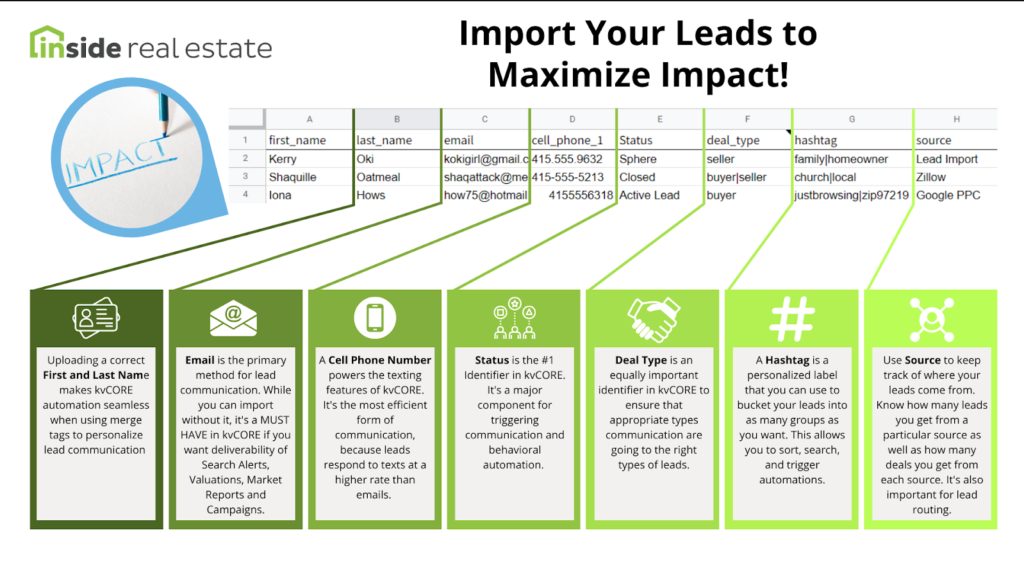
Getting started with kvCORE can be made easy using the Agent Quick Start, training videos, and help articles. However, there are times when a term or phrase will come up that you may be unsure of – that’s okay! Here, you can find common Real Estate and kvCORE terms and definitions.
General “Techy & Real Estate” Terms
- CRM – Customer Relationship Management
- IDX – Internet Data Exchange (the umbrella term used to cover policies, standards, and software pertaining to the display of real estate listing info on websites
- Integration – The process of bringing together various types of software sub-systems so they create a unified single system
- API – “Application programming interface”, simplify software development and innovation by enabling applications to exchange data and functionality easily and securely.
- Subdomain – In the DNS (domain name system) hierarchy, a subdomain is an entirely new website that is part of a domain. In kvCORE, your personal Agent website is an entirely new website that is part of your Office/Company website.
- VOIP (i.e., Smart Number) – Voice over IP Number works by placing calls over the internet. Unlike traditional phone service, where calls must be routed through the local telephone company, VOIP also extends to other forms of communication, like chat and text messaging.
- Contacts – People you may (or may not) do business with
- Sphere – People who you know that may (or may not) do business with you, but who may also refer business to you and/or may advocate/champion for you (i.e., Testimonials)
Basic Categories For Your Leads
- Status – Ways to categorize your leads, such as Active Lead, Prospect, Client, etc. (i.e., “The Client Journey” within the Contact Record)
- Lead Type – Buyer, Seller, Renter, Vendor, Agent
- Hashtags – These are your own custom labels for your Leads/Contacts. Use these to send Scheduled Mass Emails to a specific set of contacts.
- Sources (System Source and Source) – The Source tells you where a contact came from and System Source technically speaks to how your contact came to be in kvCORE
kvCORE Main Navigation Menu & Dropdown Menu
Dashboard – The main page in your kvCORE platform, first seen when you log into kvCORE.
- SSO (Single Sign-On) – no need to log into multiple websites when you can SSO through kvCORE! Learn more about SSO options here.
- Profile – Where you can customize your ‘About Me’ section, agent photo, and other tools to brand yourself on your website to your contacts.
- Playbooks – Playbooks take all the “Native Tools” that are commonly used by Agents and roll them up in easy-to-use step-by-step instructions or “plays” to focus their business on one topic (e.g. Promoting your Listings).
- Smart CRM – This is where your contacts live, (i.e., the address book for kvCORE) and Agents can work and manage their contacts from this page.
- Listings – This is where your MLS lives in your kvCORE agent platform, and you can search, preview, and even promote listings for lead generation from this area.
- Marketing – This is where most of the main communication tools are located, including Smart Campaigns, Search Alerts, and Hashtag Management (if you have CORE Present, CORE ListingMachine, or CORE Print, you’ll find the SSO here).
- Lead Engine – This is where you can go and use the Lead Generation tools (Squeeze Pages & Landing Pages) and also import your contacts, and connect 3rd party lead sources.
- Transactions – If your kvCORE Account has a transaction management system connected to kvCORE, this is where you will find details about your transactions.
- Web & IDX – This is where you can go to customize certain website features, including things like adding testimonials and custom pages.
- Marketplace – This is where you can find and purchase add-on tools and services that will enhance your kvCORE platform.
- Business Analytics – Use the Business Analytics page to track your Pipeline, Source Performance, and all things kvCORE that lead to success
- Support & Training – The Support Center is standalone articles with videos. The Training section houses the Learning Portal which is where you can go to take self-paced training courses. Lastly, there is a Webinar Schedule where you can sign up for live training webinars
Basic kvCORE Terminology and Easy “How To’s”
- Smart Campaign Each time you think of a way to handle a contact, chances are you can incorporate that plan into a campaign. The goal is to automate as much as possible with your contacts so that you can use your time to do the kinds of things that computers cannot!
- Smart Number – The Smart Number is a VOIP (voice over IP) phone number that is connected to your kvCORE database. Inside Real Estate uses the Smart Number for the dialer system, as well as to send & receive texts to and from contacts.
- How to Contact Support – and what is the difference between a Support Call v. an Open kvCORE Q&A session.
- kvCORE Open Q&A – These are live weekly webinars held by IRE Trainers who focus on helping agents learn how to use the platform, and include tips, tricks, strategizing and sometimes a bit of masterminding with agents. Refer to the “View Training Calendar” button on the kvCORE dashboard for dates/times/registration links
- Landing Page – This is a one-page website that can be used to generate leads.
- Squeeze Page – This is a link that you build that when clicked on by a consumer, “squeezes” them back to your website where they can sign up as a lead.

A Special Message From DeAnn Golden
Hear Jimmy Burgess of Berkshire Hathaway HomeServices Beach Properties of Florida and Heidi Harris discuss how she makes Google My Business (GMB) work for her.
This 27 minute video just might change your career forever!
Download The Apple Mobile App
Download The Android Mobile App
Why Reviews Matter
Get at least 50 Reviews on Google My Business
Reviews on Google are incredibly important, and perhaps the second most important feature to your Google My Business account
Where should clients review you? Facebook? Zillow? Yelp?
I say send them to Google. Over 80% of all online queries are conducted on Google.
1. Helps your search engine optimization and visibility
Google tracks the activity of ratings and boosts the businesses that have a large number of high ratings, as well as ones who have a high number of ratings because it recognizes those businesses that try to engage with their customers. A good review rating can push your business to the Google Local Pack, which lists the first three businesses near the top of the search page based on location.
2. Good reviews can influence potential customers
Did you know that 91% of consumers regularly or occasionally read online customer reviews to determine whether a local business is good or bad? Did you also know that 84% of people trust online reviews as much as a personal recommendation, and 74% of consumers say that positive reviews make them trust a local business more?
3. It helps you interact with customers
Being timely with responding to reviews shows that you care about the opinions of your customers, both good and bad. Google recognizes active responders to their reviews and propels them up the rankings.
4. Improve click-through rates with your website
If your business has a high review rating, internet goers are naturally more likely to click your website and see what your operations are about, making your product more aware to them.
5. Google rules the search engine world
70% of online searches go through Google, so chances are high someone is going to find you and your business through the world’s most prominent search engine. Doesn’t it make sense then to put a focus on optimizing your reviews on such a prominent platform?
How-To
Simple online step by step instructions straight from Google. Setting up Google My Business for Real Estate Agents is the same process for everyone.
Beginner
So Many Questions?
How does Google My Business help me reach more customers, can I get tailored advice to help my business?
Find answers directly from Google.
Is There A Service Who Can Help Me?
Don’t worry if this is a little confusing. Just when you think you understand Search Engine Optimization and you figured out that’s what SEO meant, Google changes the game. But the days of generating leads from simply having a good website and ranking high are fading. Online search and SEO has evolved. People don’t want to endlessly click on websites to find a Realtor…And Google knows that.
If this seems daunting or you’re short on time, you can get help. One company that is connected with multiple listing services and Google is Homesnap. This makes verifying your business quicker versus having Google send a verification postcard to your office or home. Ask when signing up to retain your business profile in the event you decide to stop using their service.
Lindsay Levin
A Helpful Hint

Reviews
Why So Important?

Dan Petersen
A Challenge For You











